The Punjab Socio-Economic Registry (PSER) Online Registration 2025 is a crucial initiative aimed at providing financial and social support to eligible individuals in Punjab. This article will guide you through the latest updates, the registration process, eligibility requirements, and application tracking methods, ensuring a smooth experience for applicants.
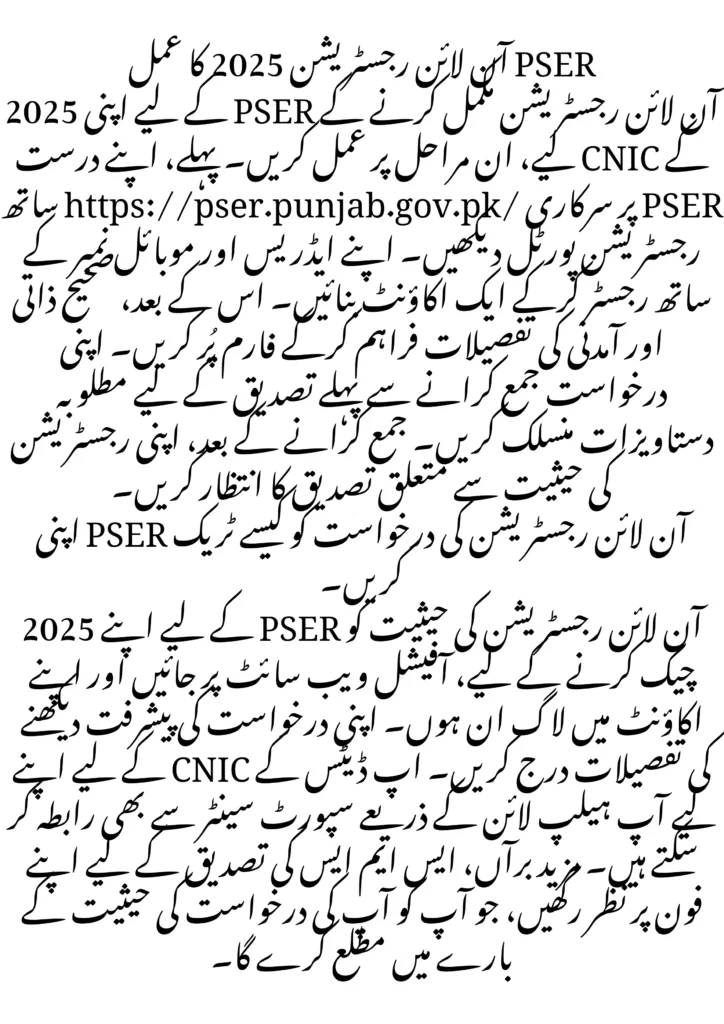
Read more: Apply online Ehsaas Ramzan Relief 2025 – Step-by-Step Guide
Program Details
| Detail | Information |
| Program Name | PSER Online Registration 2025 |
| Eligibility | Punjab residents meeting criteria |
| Registration Method | Online application portal |
| Tracking Method | Official website or helpline |
Read more: Ramzan Relief Package 8070: Online Registration, Eligibility & Subsidy Details
PSER Online Registration 2025 Process
Complete Guide
- Visit the PSER Website – Open pser.punjab.gov.pk in your browser.
- Fill Out the Registration Form – Enter your CNIC, name, mobile number, and email, then set a password.
- Complete Your Application – Provide details such as family head’s name, gender, date of birth, marital status, and job status.
- Add Family Members – Enter details for each member of your family.
- Enter Your Address – Select your division, district, tehsil, village/city, and post office.
- Answer Living Condition Questions – Provide details about your home and confirm accuracy.
- Submit Your Application – Click the Save button to complete your registration.
Read more: BISP 8171 Results Check by CNIC Know Full Details
Latest Updates on PSER Online Registration 2025
- Extended Deadline – The registration period has been extended to accommodate more applicants.
- New Verification Process – Additional security measures have been implemented for fairness.
- Updated Eligibility – More families can now apply under revised criteria.
- Faster Processing – Applications are now being reviewed more quickly.
Read more: BISP 13500 March 2025 Payment Updates and Notifications
Eligibility Criteria for PSER Online Registration 2025
- Permanent Residency – Must be a resident of Punjab.
- Income Requirement – Must fall under the low-income category.
- Valid CNIC – The applicant must have a registered CNIC.
- Non-Taxpayer Status – Should not be a taxpayer or a government employee.
How to Track Your PSER Online Registration 2025 Application
- Official Website – Log in to check your application status at pser.punjab.gov.pk/login.
- Enter CNIC – Provide your details to view your application progress.
- Call Helpline – Contact the PSER support center for application updates.
- SMS Confirmation – Await a text message regarding your application status.
Read more: PM Youth Loan Program online Apply -Free Loan Scheme
Conclusion
The PSER Online Registration 2025 is a significant opportunity for eligible individuals to receive financial and social assistance. By following the correct registration steps, ensuring eligibility, and keeping track of updates, applicants can successfully complete their applications. Providing accurate details and staying informed about official announcements will increase approval chances.
Read more: Teaching & Admin Jobs at Army Public School Golra Campus 2025 – Apply Now!
FAQs
1. How can I register for PSER Online Registration 2025?
Visit the official website pser.punjab.gov.pk, create an account, and fill out the registration form.
2. What documents are required for registration?
Applicants need a valid CNIC, proof of income, and residency verification documents.
3. How long does the approval process take?
The approval process typically takes 2-4 weeks, depending on the verification procedures.
4. What if I don’t receive a confirmation SMS?
Applicants should check their online status on the official portal or contact the PSER helpline.
By following the correct application process, ensuring eligibility, and keeping track of updates, you can successfully register for PSER Online Registration 2025 and secure financial aid. Stay informed and apply as soon as possible to avoid delays!
Read more: School Teacher Internship in Punjab 2025 – A Step-by-Step Guide











